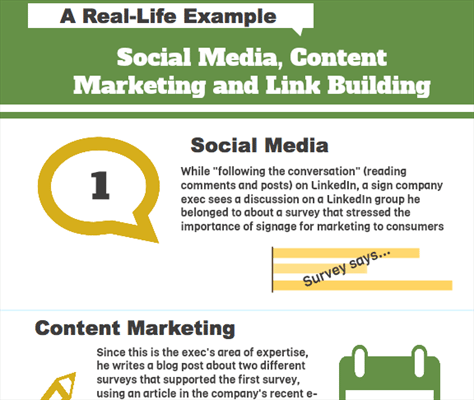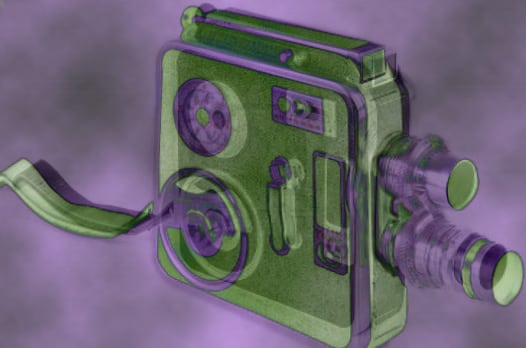Quick Tip Tuesday: Facebook Etiquette for Company Pages
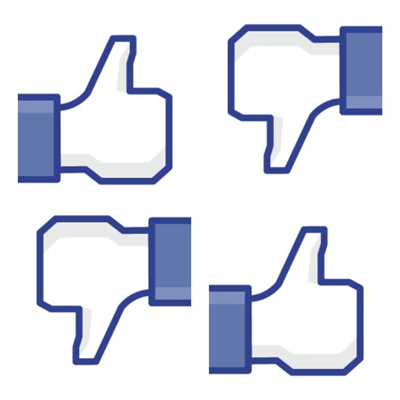
While your Company Facebook page may at times feel like an extension of your personal page, there are certain rules of etiquette to keep in mind when managing your Company page that may not apply when using Facebook as yourself. Of course, having different sets of rules for business and pleasure should come as no surprise. In most situations – how we answer the phone, conduct ourselves socially, dress – some level of professionalism is required when representing our business that is not always necessary when you are just being yourself.
What follows are answers to some of the most frequent questions our clients ask us about managing Facebook Pages.
Liking, Commenting
Can I Like my Company’s status update?
It’s fine to “Like” or “Share” your own company’s updates as yourself, but don’t “Like” your own posts as your Company. Unfortunately, if you’re a Page manager, it can be easy to fall in to this trap. So, if you want to personally like one of your updates, go to the Company page, click the small You are posting, commenting, and liking as [Your Company Page] – Change to [Your Name] near the top of the page, and then click the Like or Share.
I’ve found something on someone else’s page I’d like to share with my followers. Is that ok?
Sure. Just give credit where credit is due – if you’re re-sharing someone else’s content, give them the credit they deserve, using the @Company or @Name convention.
I used to see updates that always ended with something along the lines of “‘Click Like’ if you like this post, ” but not so much anymore. What’s up with that?
Gone are the days of blatantly “asking” for a like, for either your posts or your business. Good content, good customer service and some time is how you can grow a solid and loyal following.
Content Subjects
I’ve been told I need to “engage” with my followers. Are there some guidelines about how controversial I can be to get the conversation going?
In a nutshell, Facebook is not the place for companies to raise controversy.
- Stay away from politics and religion
- Stay positive, keep it clean, and be professional
- Proofread your posts – typos and bad grammar do not help your professional image
- Remember 80/20 – 80% of what you post should not be all about you
Scheduling and Automation
I’ve found a setting on my blog that allows me to automatically send my posts to Facebook and all my other social networks. Good idea, right?
Actually, we recommend that you don’t auto-post directly from your blog. It may be easy to go that route, but take the extra minute or two it takes to write a thoughtful post – your followers will appreciate it.
Also, don’t post the same status on Facebook, Twitter, LinkedIn, Google+… You may have people who follow you on multiple channels, and it will be very obvious to them that you just blasted your message in as many places as possible. Since each network has its own personality, it deserves its own update.
How about setting up my posts in advance using Facebook’s scheduling option?
Scheduling posts in advance is a great time saver! If you go this route, though, be aware of what’s going on around you. If there’s a national tragedy, for example, review your scheduled posts – you’ll most likely want to cancel or delay them. Followers will see a failure to do this as a lack of sensitivity.
By the way, we couldn’t live without HootSuite – it’s a great tool for managing all these scheduling issues – we recommend trying at least the free account.
Bonus: We recently found this Facebook page: Condescending Corporate Brand Page. It offers some quite funny examples of what not to do as a company on Facebook. Check it out for real-life examples of companies who really missed their Facebook etiquette lessons.
Have a question about blogging, social media, or other internet marketing topics? Add it to the Comments field below, and we’ll try to answer it in a future Quick Tip Tuesday. Sign up for our Growth Spurts blog to get the whole series delivered to your inbox.
Sales Renewal’s insight:
While your Company Facebook page may at times feel like an extension of your personal page, there are certain rules of etiquette to keep in mind when managing your Company page that may not apply when using Facebook as yourself. Of course, having different sets of rules for business and pleasure should come as no surprise. In most situations – how we answer the phone, conduct ourselves socially, dress – some level of professionalism is required when representing our business that is not always necessary when you are just being yourself.
What follows are answers to some of the most frequent questions our clients ask us about managing Facebook Pages.