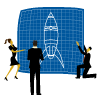What is Digital Accessibility?

You’re probably familiar with the concept of accessibility – adding wheelchair ramps, reserving disability-friendly parking, including Braille on signage, providing automatic doors, and many other initiatives and adaptations that allow equal access to stores, facilities, and resources. The Americans with Disabilities Act (ADA) has enforced the right of all people to have equal opportunity regardless of ability status. This legislation has made sweeping improvements in physical accessibility, but did you realize that the ADA applies to the digital world as well?
Website accessibility is often overlooked, in part because the ADA legislation was drafted in 1990 – before the internet boom created a new set of virtual and digital accessibility issues. From a legal perspective, the gray area in the ADA regarding internet accessibility isn’t an excuse to forego the same standards on a company website or application. And of course, you could be missing out on customers if your website isn’t adaptable to different needs and accommodations – that’s about 25% of the population, according to the Centers for Disease Control!
Consider some of these situations:
- Can someone with a visual impairment still learn about your business from your website, or is all of your content directed at someone who can read your words and see your images? For instance, does your site design incorporate high contrast and legible font size?
- Can someone with limited physical mobility interact with your website? Is your site navigable without the ability to use a keyboard? Is it navigable without the use of a mouse?
- Can a screen reader access your site to properly translate it as needed? Are your pages dependent on a style sheet that might confuse a screen reader? Do you use an HTML table that cannot be parsed properly by a screen reader? Do your images have alt-text screen readers use to speak text aloud?
- Do your videos or other content negatively affect groups of users? Are there flashing elements on your site that might cause seizures? Are you using a color scheme that may be difficult to parse with color blindness?
If you’re not sure about any of these questions, you’re not alone – many businesses aren’t well acquainted with website accessibility yet. It also used to be much more expensive and difficult to implement accessibility features, often requiring highly specialized (and high-cost) consultancies to create a program, and though the ADA laws apply equally to all companies, many small businesses simply couldn’t afford the price tag.
Unfortunately, a lack of understanding or a smaller budget have not been shield enough against legal action, and the number of ADA claims are on the rise. The Wall Street Journal reported a 23% increase in web, app, and video accessibility lawsuits from 2019 to 2020, possibly linked to COVID shutdowns forcing greater scrutiny of virtual and digital accessibility for work-related purposes.
The first step towards making your digital content more accessible and meeting compliance guidelines is learning about web accessibility and how to apply it to your company’s sites, applications, and content. We recommend checking USAbility.gov’s Accessibility Basics for a quick snapshot of website accessibility. If you’re looking for a deeper dive, deque’s Beginner’s Guide to Web Accessibility offers a more robust set of discussions about different facets of accessibility.
Additionally, we at Sales Renewal offer accessibility packages to bring your business’ website into compliance, then continue to monitor and fix any issues that arise as your site evolves over time. If you’re interested in seeing how an accessibility solution can help ALL of your website visitors, not just the ones with disabilities, try clicking the universal accessibility icon at the bottom right part of your screen, available on any Sales Renewal webpage!
Let us know how we can bring accessibility to your business. Contact us today!