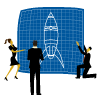Using Reddit for Business

Endless information exists about how to best use the big social networks for your business – Facebook, Twitter, LinkedIn, Google+, Pinterest, to name a few. While the right combination of these networks is essential to one’s online outreach, there are also smaller, niche networks that many businesses can benefit from, too, such as Digg and Reddit. Today, we look at Reddit – what it is, where to find it, and how to use it to your advantage. Why? It is important to understand what Reddit is to determine whether it can be a useful social media tool for your business, and to understand how to use it effectively to drive prospects to your site.
So what exactly is Reddit?
Reddit is a large community of members that like to share interesting things with one another, such as news articles, blogs, videos, pictures, etc. Subreddits (communities within the larger community) help organize the information by areas of interest.
From computer security to world news, gardening to science, food to politics, there are topic based-communities for just about any interest – business or personal – you might have. Within these communities, users can share information they find interesting, start a conversation, answer a question or take part in a discussion. You can find a list of popular subreddits here (note: sometimes subreddits also have subreddits).
How can I use Reddit for my business?
There are two ways Reddit can help businesses. First, it’s a great research resource. Trending or hot topics in your area of expertise will tell you what people (potential prospects or clients) are interested in and talking about. This can give you ideas about relevant articles or blog posts for your content marketing.
Second, it’s a great place to raise your company’s visibility. When you submit a link, members of the community can comment and interact with you, and, if you’ve posted in a relevant community, you can send very targeted users to your website. If your links or discussions are helpful or valuable enough, you can get enough “up” votes and make it to the front page, where you will have even more visibility. (The reverse is true, too. Get enough “down” votes and you will be limited as to how much you can post.)
Where do I start?
The best way to start with Reddit is by familiarizing yourself with the types of topics that are being discussed, what items are being shared, and what type of protocols are used in these discussions. For example, as with most social media sites, blatant self-promotion is not acceptable, nor is “spam posting” (posting content that is not related to the subreddit or conversation).
After setting up an account, spend some time checking out the different parts of the site. You’ll see the following navigation bar near the top of the screen with each tab serving a different method of navigation through the site.
Here’s what each tab does:
- Hot: This tab skims through each of the subreddits you are “subscribed” to (each tab you’re following) and puts the most frequently visited topics of discussion within that respective subreddit.
- What’s New: This tab shares the most recently submitted items from each respective subreddit in one convenient location, allowing you to look at “what’s new.”
- Controversial: This tab shares the more controversial items submitted to each subreddit, items that typically spark additional discussion.
- Top: This subreddit shares the most “upvoted” (or most liked) items from each subreddit you are subscribed to in one convenient location.
- Saved: Registered Reddit users are able to “Save” (or bookmark) any item they find interesting to come back to later. This tab allows you to see all the items you’ve “saved” previously.
Ready to Jump In?
Assuming you have an account on Reddit and you are logged in, you will see the following section on the top right of the page:
When submitting a link, you’ll want to know in advance which community you want to target. Hit the Submit a link button, and you will see the following screen:
Fill in the following fields: Title, URL, Choose a Subreddit. Insert the title of the blog post, video, or picture you are submitting and its respective URL. Insert the respective community you are trying to reach in the “choose a subreddit” field. Hit “submit” and voila! You have just submitted your link on Reddit. You can check if the link was submitted by going to the respective subreddit and hitting the new button to see if your submission appears.
What’s next?
You now know the basics: what Reddit is, how to use Reddit and how to submit a link on Reddit, so it’s time to give it a try. If you find the site has communities that are relevant to your business (not all businesses are suited to Reddit) and when you’re comfortable with submitting links and following and participating in discussions, you can consider the next step, setting up your own subreddit and starting a community of your own. But be forewarned! This takes time, effort and a lot of management, and is something we will be addressing in a future post. You can download our Reddit tip sheet, or contact us if you’d like Sales Renewal to help you further your content marketing program with Reddit and other social media sites.
Sales Renewal’s insight:
Endless information exists about how to best use the big social networks for your business – Facebook, Twitter, LinkedIn, Google+, Pinterest, to name a few. While the right combination of these networks is essential to one’s online outreach, there are also smaller, niche networks that many businesses can benefit from, too, such as Digg and Reddit. Today, we look at Reddit – what it is, where to find it, and how to use it to your advantage.